Many have asked me why I want to do another certification. And few even said I'm crazy to take certification from my company's competitor. My reply was "I need to refresh my skill and it's better to geeking out in the lab instead of doing nothing". Some may understand and some may not, but I don't want to get into a lengthy discussion and long debate. I simply want to do it. And I will do it.
I guess I have been influenced by Paul Arden: Whatever you think, think the opposite.
I know people may against this idea and call me a bit insane. And I won't get any support from my company. So far I have not found any workbooks available for this lab certification. I consider this journey will be more difficult than my CCIEs, but that's what make it more interesting. JNCIE will force me to re-learn SP technologies from different perspective not only from my company's. And for me JunOS CLI is just another interface to test and implement the concept, such as normal IOS CLI or XR.
My first step on this target is to prepare the emulation so I can practice JunOS. My research made me meet Olive, a name given to JunOS running on a PC.
Before I continue, let's go through some disclaimers:
Disclaimer 1: Olive doesn't exist.
Read the secrecy of Olive from this site.
Disclaimer 2: Whatever I'm doing with Olive has nothing to do with my work. Cisco never asked me to do a research about this emulator nor they ever asked me to do any integration testing between JunOS and IOS using emulator.
Disclaimer 3: Don't ask me to provide JunOS, or even Cisco IOS for dynamips (yes I received some requests through email). If you are really serious about doing this kind of stuff, you should have already known from where you can get all the resources.
Basically most information I put in here are available from these 2 sites: Juniper Clue and Internetwork Pro, with some addition from my own research, my Chinese friends and google to translate some Chinese websites.
So here are the steps to bring Olive to life. I'm doing it on Windows XP since that's the only OS in the laptop that I carry wherever I go, and the whole idea is to make it easier for me to practice the lab anytime, anywhere. I'm using Qemu and install FreeBSD on it, then I can install JunOS on that FreeBSD.
1. Download the latest version of Qemu for Windows.
Qemu website is in here. And Qemu for Windows can be downloaded from here. I'm using qemu 0.9.0. Simply unzip the file into a directory.
2. Download OpenVPN to create TAP interface.
TAP interface is a virtual interface that can be used by JunOS as fxp interface and allowing us to communicate from Windows OS to Olive over the virtual network. I'm using OpenVPN 2.0.9 for Windows. During the installation just select "TAP-Win32 Virtual Ethernet Adapter". We can create several tap interfaces with "Add a new TAP-Win32 virtual ethernet adapter" and rename them with something like 'Tap1', 'Tap2' and so on
3. Download FreeBSD 4.4 mini ISO
JunOS will be installed on top of FreeBSD.
4. Get JunOS. Mine is 8.3R2.8 version.
5. Download modified version of Qemu, Jqemu.
You have to subscribe to the forum in order to download this rar file (hint: use google to translate and locate the file first) and put it in the same folder with Qemu. Jqemu is Qemu version that can provide the driver for virtual intel nic type i82559er.
6. It's time to create the image for FreeBSD/Olive.
Run this command to allocate 3 Gig for the image:
C:\qemu>qemu-img.exe create olive.img -f qcow2 3G
Formating 'olive.img', fmt=qcow2, size=3145728 kB
7. Put the FreeBSD mini ISO in the same Qemu directory, and use this command to boot FreeBSD from the iso.
C:\qemu>qemu.exe -L . -m 256 -hda olive.img -cdrom 4.4-mini.iso -boot d -localtime
Qemu window will pop up:
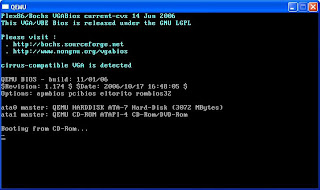
Let Qemu boot the FreeBSD installation image, and just follow the instruction on the menu to do standard installation:
- Skip Kernel configuration
- Choose standard installation
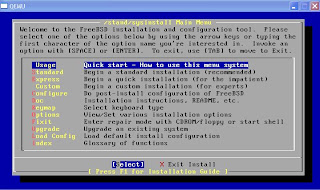
- With fdisk, press A to allocate entire disk for bsd
- Just select: install a standard MBR
- Create partition (with C):
512M for / partition
1024M for swap partition
128M for /config
and the rest for /var
- Choose installation type: user, and select No for FreeBSD ports
- X to Exit the menu and install from CD/DVD
- Wait until it's done
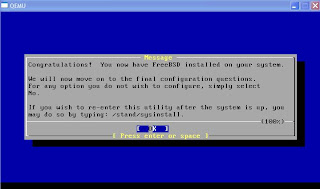
- select No No No No No on all the user confirmation requested (Ethernet/SLIP config, gateway, inetd, FTP, NFS, security, console, linux compatibility, set time, etc)
- X to exit the menu
- No for browse FreeBSD package collection and initial user account
- Type root password
- No for chance to set any last options
- Select 'X' to Exit the installation, it will reboot
- while it's rebooting, exit from Qemu by pressing Ctrl-Alt-2, then type: quit
8. Upload JunOS install package from Windows
Ok, FreeBSD has been installed in the Qemu and we are back to Windows again. Now we need to transfer JunOS file from windows to our BSD, so we need the BSD to have an interface that we can use to transfer the file using the network, for example with FTP.
Let's say we have created 1 Tap interface and rename it as Tap1. Right click this Tap1 interface on Windows Control Panel - Network Connections and give IP address for example 10.1.1.1/8
Start qemu using jqemu, with options to include i82559er as nic type, assigned mac-address and map the nic to interface name Tap1:
C:/qemu>jqemu.exe -L . -m 256 -hda Olive.img -localtime -net nic,vlan=1,macaddr=00:aa:00:00:01:01,model=i82559er -net tap,vlan=1,ifname=Tap1
We need to make sure we can have connectivity between the host Windows with Tap1 interface and the guess FreeBSD with fxp0 interface
- login to the FreeBSD with the root account and password we set during the installation
- setup the IP address
#ifconfig fxp0 up 10.1.1.2
- try to ping 10.1.1.1 from FreeBSD
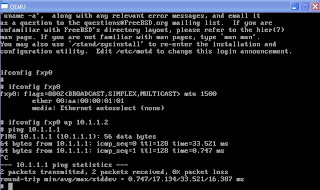
We can use FTP to copy jinstall file from Windows to BSD:
#cd /var/tmp
#ftp 10.1.1.1
Change type to binary and get the jinstall file.
9. Modify jinstall file and install
JunOS image after 7.4 version has a binary called checkpic. This binary will fail and the image cannot be installed. Replacing this binary with /usr/bin/true fixes the issue.
We need to untar the signed jinstall file first:
#cd /var/tmp
#mkdir jinst-signed
#cd jinst-signed
#tar zxvf ../jinstall-8.3R2.8-export-signed.tgz
Then untar the unsigned image:
#mkdir jinst
#cd jinst
#tar zxvf ../jinstall-8.3R2.8-export.tgz
Extract the pkgtools.tgz file and replace the checkpic binary inside with /usr/bin/true :
#mkdir pkgtools
#cd pkgtools
#tar zxvf ../pkgtools.tgz
#cd bin
#cp /usr/bin/true ./checkpic
#cd ..
Create tar for pkgtools then remove the directory:
#tar zcvf ../pkgtools.tgz *
#cd ..
#rm -rf pkgtools
Create tar for the new jinstall package with modified checkpic
#tar zcfv /var/tmp/jinstall-8.3R2.8-export-olive.tgz *
Then install the new jinstall with bsd pkg_add tool:
#pkg_add /var/tmp/jinstall-8.3R2.8-export-olive.tgz
It will ask to reboot to continue the installation.
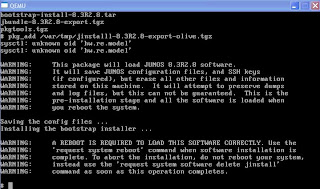
#reboot
When it's rebooting, press Ctrl-Alt-2 and type: quit.
10. Login to Olive for the first time!
The default behavior from JunOS won't allow us to login to it from the standard output and we must use serial console instead. So start Qemu again using Jqemu.exe and this time put the option to redirect the output to serial port emulated by local TCP port 1001.
C:\qemu>jqemu.exe -L . -m 256 -hda Olive.img -serial telnet::1001,server -localtime -net nic,vlan=1,macaddr=00:aa:00:00:01:01,model=i82559er -net tap,vlan=1,ifname=Tap1
Qemu windows will pop up and it's waiting for TCP connection to port 1001.
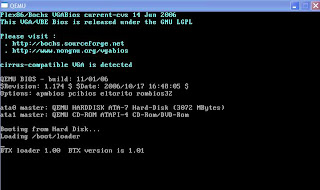
Open another Windows DOS prompt and telnet 127.0.0.1 1001.
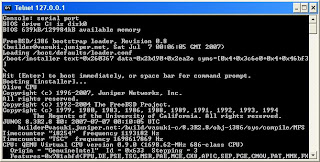
We can see the whole installation process until it reboots when it's done.
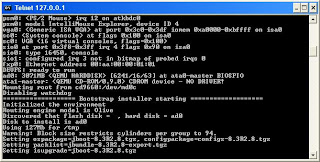
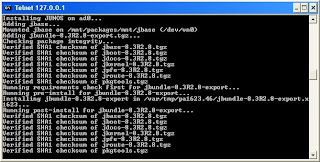
After JunOS installation is complete we can login to Olive for the first time with root account and no password.
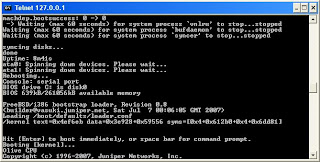
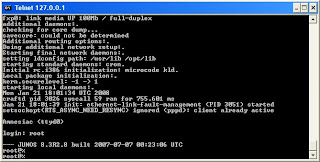
From BSD prompt, type 'cli' to go to JunOS prompt, then assign the IP address 10.1.1.2/8 to fxp0
root@%cli
root>edit
[edit]
root#
Create password for the root account, then set the IP address
[edit]
root#set system root-authentication plain-text-password
New password:
Retype new password:
[edit]
root#set interface fxp0 unit 0 family inet address 10.1.1.2/8
[edit]
root#commit
commit complete
If everything is set up properly, we should have connectivity from Olive from fxp0 interface to Windows Tap 1 interface.
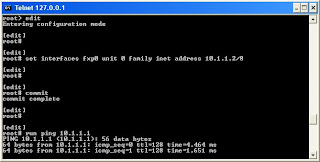
Later we can install Kqemu to improve the performance:
- download kqemu from here, and extract it to a folder.
- Go to that folder, then the kqemu folder within it, and right click on kqemu.inf, and select install.
- from windows prompt type 'net start kqemu'
C:\>net start kqemu
The KQEMU virtualisation module for QEMU service was started successfully.
Now we can start Olive using Jqemu with additional kernel-kqemu option:
C:\qemu>jqemu.exe -L . -m 256 -hda Olive.img -serial telnet::1001,server -kernel-kqemu -localtime -net nic,vlan=1,macaddr=00:aa:00:00:01:01,model=i82559er -net tap,vlan=1,ifname=Tap1
So far I have shown that Olive is alive.
But please remember Disclaimer 1: it doesn't exist.
73 comments:
Himavan, how about add new target? CCDE what you think about new level certifications?
Hi, just got the email regarding that CCDE. Let me go through the list of topics covered first.
Hello again sir! A couple of months ago I was trying to find an emulator for JunOS.
I found out in google about Olive, but I don't know exactly how to run it.
Thanks for the post, very helpful. Now I can have a JunOS on my PC.
May I put a link to this post on my blog or rewrite it and have your blog a reference ?
Thanks sir.
Himawan u made it very easy!!! i personally try a couple of time but fails now i m near to success thanks for sharing ur knowledge
Could u elaborate this a bit more
10. Login to Olive for the first time!
when i issue C:\qemu>jqemu.exe -L . -m 256 -hda Olive.img -serial telnet::1001,server -localtime -net nic,vlan=1,macaddr=00:aa:00:00:01:01,model=i82559er -net tap,vlan=1,ifname=Tap
a window pop up and stuck there..
do u use any software for redirecting serail traffic to telnet. coz i am able to run the above command without -serial telnet::1001 and windows popup as u said!!!
The problem iam facing is serail to telnet redirection!!!! do u faced same problems
Hi Himawan,
First, I would like to congratulate you for achieving triple CCIE. Consider me as one of your fan now.
Well, I was actually stumbled here in your blog while doing some research about JUNOS emulator.
I am yet to perform the procedure you wrote, so I still don't know how its going to be. Just one quick stupid question, I have a Dell Latitude D620 laptop with 1 GB of memory, do you think think my laptop can handle this? Thanks and more power!!
bayupw,
go ahead, most material are available in other sites anyway, what I'm doing here just to combine them and make a sequential step-by-step instruction.
rising sun,
a qemu window will pop up and nothing there, rite? That's because your olive is waiting for TCP connection port 1001. Just open another dos prompt and telnet to that port in your localhost, you will see her there. If you don't emulate the serial port to TCP port, then you won't see the output in your qemu window either since JunOS will redirect the output to serial console soon after reboot.
packetplumber,
I'm using IBM T42 with only 512 RAM. It's good enough to bring up 2 instances of olive with 128 memory each. I haven't build a complete set of topology required to practice JNCIE, and I will write one later on, but if you can have 2-3 olive in your laptop you should be able to build complex topology by using this keyword: logical router. Good luck.
Thanks thanks thanks!!!
This is the by far best tutorial..i have ever read for olive....i am done...a lot of prayers and best wishes to u....himawan!!!! u made it very simple
A littler query: how u run multiple instances on QEMU.....
I would like to know you comments on the CCDE. I am a Dual_CCIE and am getting a little bored so I was thinking of doing a third. I am currently R&S and SP certified so I think Security is the next obvious choice. That is until I saw the official CCDE announcement. I do a lot of design work mostly Service Provider so I see this as another way to distinguish myself from other Engineers. We should compare notes. BTW I read a while back in your blog before becoming a Cisco employee about the challange you had getting a job with Cisco because you worked for a partner. I am having the same issue. That is even though I have at least 5 close friends that work for Cisco. All CCIE's as well.
Hi Himawan,
Many thanks for taking yout time do to such a comprehensive "How-to" on Olive.Thanks to you I managed to get olive up and running.When you get some free time,could you tell us how to run multiple instances of olive please?.
thanks and best regards,
Hi, as far as I know multicast doesn't work in JunOS when you run Olive under vmware/quemu. You need real hardware - one pc per Olive. Correct me if I'm wrong...
Himawan,
great post!!
very loud and clear!!
can you please post jqemu here?
i find a hard time locating the file on the internet (or even after translating that page you suggested). i want to be able to create 2 separate fxp interfaces, but so far managed only bringing up 2 fxp tunnelled into the same tap interface!
Send me an email on mh.omair@gmail.com i will reply and send it to you!!!!
Have find any way to run multiple instances...i am still able to run just one stance
Himawan,
Thanks for the great how-to. Could you please explain how to use multiple interfaces( I been ale to get the image running with one only).
Regards
Hi everyone,
In windows you need to run qemu/jqemu from different folders. I don't mind to send jqemu file if you need it just pm me. And I'm able to run multicast-based protocol such as OSPF broadcast, RIP between multiple instances or logical routers in qemu.
I have just posted several ways to setup JNCIE lab using Olive/qemu. Please read it and give me some feedbacks.
ccie14661,
CCDE is still far, the lab probably will be released by end of this year so I suggest you just to pursue what you have in hand right now. And there are some ways to overcome that partner policy to join Cisco, such as you have to quit first from working in partner :) Good luck.
Hi Himawan,
your procedure is easy... and i did as per your direction but when I am trying to run qemu finally using serial interface... qemu window is popup with the stopped notice on it... and window is totally black...
Himawan,
above post for having blank screen when try to run jqemu with telnet 1001... actually in one of your reply to bayupw you asked to telnet from other comandpromet... and i did that and its up and running... thanks man.. thank you very much for your information... and all the best to you for your future goals...
Guys, I need help. I have been working on this for past two days and can’t get to the final point. All is done as in provided instruction and works fine till the very last moment after the reboot after adding jinstall package. Router boots fine with olive image but then stops giving error that it can not mount a slice “1f” …
I try different bsd images (4.4, 4.10, 4.11) and a few different jinstall files, in between the same exact one that author has in this blog and jinstall-7.4R2.6. All fail exactly at the same point with exactly same msg. I am not an expert on FreeBSD, I tried to look on the net, found two posts describing same thing but no replay fro anyone. So please, if anyone can help I will be greatly appreciated,
The full msg at the end of booting with olive img.
…..
=================== Bootstrap installer starting ===================
Initialized the environment
Routing engine model is Olive
Sourcing /sbin/Olive
Discovered that flash disk = , hard disk = ad0
mount: /dev/ad0s1f on /mnt: incorrect super block
ERROR: mount_partition: Mount /dev/ad0s1a /mnt failed
You are now in a debugging subshell (you may not see a prompt)...
Hi Boss Himawan,
It's very clear and very inspired tutorial. After I read this tutor,I tried to installed olive as you guide. But I always failed, and faces same error mesages even I tried jinstall7.4. Please advise sir... Thank you very much for your time. Below is the sample of error messages..
Regards,
=================== Bootstrap installer starting ===================
Initialized the environment
Routing engine model is Olive
Discovered that flash disk = , hard disk = ad0
ERROR: discover_install_drive: tmp/preinstall/install.conf not found
You are now in a debugging subshell (you may not see a prompt)...
I have a error when I use this command tar zcvf ..//pkgtools.tgz*
It result "tar no match"
Can u help me?
Hi Himawan,
Thanks for the great tutorial...Can u pls provide details on how to install junos 9.1 (For EX series switches).I preparing for JNCIA-EX and your advice will help me in achieving the same.
Thanks in advance...
Regds,
Madan
Excellent tutorial. For kqemu you can download it here:
http://www.h6.dion.ne.jp/~kazuw/qemu-win/Kqemu-1.3.0pre11-install.exe
( i hope this is what you mean with kqemu)
in my last comment should be link for jqemu. here it is: http://mesh.dl.sourceforge.net/sourceforge/jqemu/jqemu-1.1.0.zip
as my last two comments were not good, here is how to register to the forum:
access wwww.netemu.cn/reg.php
note:
first row: click on it to see the code and then type the code
2nd row: username
3rd row: password
4th row: retype passwod
access www.netemu.cn/bbs/thread-5225-1-1.html to download the jqemu (take the one posted on 22-09-2007)
to access olive via fxp0 activate the telnet service:
set system service telnet
commit
What a Tutorial, Could you please assist me with this error...
I only got stuck on Step 9.
I am getting the following Error just after
#pkg_add /var/tmp/jinstall-8.3R2.8-export-olive.tgz
this is the erro that follows
sysct1: unknown oid 'hw.product.model'
sysct1: unknown oid 'hw.re.model'
sysct1: unknown oid 'hw.re.model'
sysct1: unknown oid 'hw.re.model'
warning: this isntallation will not succceed.
warning: the boot device is less than 256.M
warning: A hardware upgrade is required
pkg_add: package /var/tmp/jinstall-8.3R2.8-export-olive.tgz fails requirements - not installed
Hi,
I am new to Olive, trying to install on my windows xp. i am not able to download jqemu.exe file. i have downloaded jqemu.rar file after unzipping, it contains all the java class files. Could you please send me the jqemu.exe file
Thanks,
Mahesh
Hi Himavan
I am very new to olive, I have loaded the freeBSD on my system and started the qemu using jqemu,
I was able to ping the address assigned to my tap1 interface but could not ftp connect to it frm the bsd.'ftp 10.1.1.1'
it returns 'not connected'
Pls can u help me out
Hi Himawan,
First of all,Thank you very much for this tutorial and clear step by step explanation for the whole thing.
I followed the steps and the results were great.
Only 1 step need some little modification when i Installed my Olive Machine.
use the force switch when use the command
#pkg_add /var/tmp/jinstall-8.3R2.8-export-olive.tgz cuz i was getting waring msgs and the installation wasn't completed .
I think am gonna rewrite the steps again in my blog ..cuz i really enjoyed !
Thanks once again ! :-)
Hi Himawan,
All the best for pursuing JNCIE. However, I personally feel, real Juniper router access is needed for testing more policy stuffs. With Olive, you can still run OSPF,ISIS , BGP, MPLS etc., But VPN will be quirky. Maybe I am wrong. Incidentally i am CCNP and JNCIE :)
Hi Himawan,
Just want to thank you for great page, and want to let you know that i was able to run jinstall9.0R1.10 on this version of qemu-20080810-windows and i don;t need jqemu. This version already have integrated i82559er driver. Now trying to figure out how could i build topology of 2 maybe 3 routers eg something like in dynamips.
regards
Liudnaz
To 'nvram' and others getting the "ERROR: mount_partition" error after pkg_add: I got the error too and it was because I did not create a "/config" mount point (and partition). I wrongly attempted to have one big "/" partition, and so "/config" was apparently missing. pkg_add looked ok, but then after the reboot I got the mount_partition error. After reinstalling freebsd with "/config" and the other right mount points, everything was OK. Hope this is helpful to others.
Hello Himawan!
thanks for your great Topic,
with your helpful topic, now i have an olive . I just whant to know How can we setup the second and third Olive and how can we connect them?
please guide me sir.
thanks
Just wanted to say thanks, it worked like a dream.
Hi,
I'm stuck in step 8.
The tap1 interface is up (IP: 10.0.0.1).
Also the fxp0 FreeBSD interface (10.0.0.2).
But i just cannot reach conectivity between them.
Any help please?
hi himawan,
i have setup the jqemu and kqemu and running everythin fine. but i face a problem. the kqemu only accelerates only upto 4 instances. when starting the 5th one, kqemu gives an error that it was unable to accelerate that instance. so finally, only the first 4 instances get the benefit of kqemu, others are running slow.
thanks,
uddika
Hi all,
sorry for the lack of reply from me on this topic. But I want to make it clear to everyone reading this post: Currently I'm not pursuing JNCIE and I have no plan to do so in near future. For me JNCIE is just like CCIE SP with different CLI, so I may go to something completely new such as CCDE. And I prefer to focus on IOS XR which is very similar with JunOS. You may have a different idea but let's put the debate out of sight for a while. My point is: it's been a while since the last time I played with Olive setup. So I may know less than you who always try to debug the problems or find new things with Olive. You may discuss your issues or findings here but please don't expect me to be able to answer your questions. Thanks to all of you who enjoy this post.
Excellent man,
U done a great Job.....very very helpful 4 me . Carry on ur Investigations and share.
Frndly
#23222
anyone able to run ISIS on qemu when its on broadcast? the only way i can get ISIS adj is when settting interface to point-2-point. i would love to configure and monitor ISIS DIS process.
is it olive limitation or im missing something?
Thanks
Berhasil...thanks ya om...!
go to JNCIP
Hi,
I am unable to ping the tap interface(10.1.1.1) from bsd(10.1.1.2). Pls help me out in this.....Followed all the steps as per the tutorial, but i have struck up in not able to connect and do ftp
Thank you for the excellent guide. How do you add more interfaces in Junos? Right now I only have fxp0.
Hi himawan,
I just want to know why it keeps showing this message "ftp : connect :Connection refuse " when i try to ftp the 10.1.1.1
I can ping the 10.1.1.1 but seems like i cant access it. Would you mind if you can help me? thanks
Hello Himavan
I'd like to thank for posting this excellent tutorial.Now I have a running junos.
Next stage is to connect olive with dynamips
Thanks again.
thanks man, really appreciate what you have done. maybe one day, i can guide other people like you did :)
Hi, i cannot ping from freBSD to the Tap interface in windows but i can ping from windows to the tap interface in fre BSD, What is wrong, thanx
i got kids, the problem with not being able to ping from freeBSD is the firewall, just disaable it or better mke and exception in the firewall config bye thanks for everything
thanks for sharing this site. you can download lots of ebook from here
http://feboook.blogspot.comr
Just wanted to say thank you so much for your help. I wish you all the success you deserve for your future projects (which should be plentiful). This has been invaluable to me.
Cheers mate!
HI ALL,
Please respond to this question , please spend few seconds of your valuable so as to save several hours of my debugging time if you are successful in bringing up Olive.
I have trouble ftp'ing to 10.1.1.1 from FreeBSD. However i am able to ping 10.1.1.1
Your help is greatly appreciated , May all live in peace Harmony :)
Hi himawan,
How we want to add additional interface such as FXP1. I already to add when at the freebsd mode. But when i add additional interface FXP0 can't communicate with TAP interface. Kindly please help me because i want to try play with MPLS (L3VPN). One more request..can up reupload your kqemu again. Appreciate if you can upload that file. Thnks..
Hi Mates,
I have followed all steps. I am using my PC as Olive box. I am not using vmware. I have installed 4.4 mini BSD and tried olive by following mentioned steps by forum. After complete installation when i rebooted the system now system has failed to locate the loader. I cant even up my Operating system. Pls help me out.
Thanks
Best Regards,
Irfan Ur Rehman
Hi Mates,
I have followed all steps. I am using my PC as Olive box. I am not using vmware. I have installed 4.4 mini BSD and tried olive by following mentioned steps by forum. After complete installation when i rebooted the system now system has failed to locate the loader. I cant even up my Operating system. Pls help me out.
Thanks
Best Regards,
Irfan Ur Rehman
irfan.cisco@hotmail.com
+92.345.8555580
Hi, Im a CCNP i would like to help in this forum, if you cant ping or connect via ftp to your TAP interface just disable the firewall or make an exception, that is it you would be very impressed with that simple solution,
Hi Himawan, Thanks for your nice post. Lot of guys are looking for the solution during the installation process. So I made my mind and trying to club all the issues in one post. I made JUNOS live in my PC.
http://www.mplsvpn.info/2010/07/how-to-install-junos-in-gns3.html
I am not able to get fxp0 interface in freebsd... I have installed freebsd as per this post..
Kindly gimme solution...
Thank you for this great post! btw, somehow I wasn't able to start with jqemu, but everything worked if I use qemu.exe instead of jqemu.exe from your guide.
Thanks once more, you've saved me many hours with this post!
Hi, first of all I thank you for this tuto. I'm a beginner in the network world.
So, I'm facing a problem with this command: C:\qemu>qemu-img.exe create olive.img -f qcow2 3G Formating 'olive.img', fmt=qcow2, size=3145728 kB. The DOS show me the following message: (invalid option -- '-f')
How can I solve this problem.
kind regards
CIRO
Initially when my ping to 10.1.1.1 did not work, I added the exception to firewall and ping worked. But, FTP still did not work and I kept getting "421 service not available. remote server closed the connection" error. I even tried by turning off the firewall, which gave FTP:connection refused error. Can anyone share if they have any solution for this?
Thank you
thanks a lot for post olive is alive
thats so inevitable haha
hi while trying to upload Junos iam getting following error.
scp user@10.0.2.2:xxxxx\jinstall \var\tmp
ssh: connect to host 10.0.2.2 port 22: Operation timed out.
I thought my antivirus firewall might be blocking the udp and tcp packets so disabled that and tried .. then also i was unsuccessful pl help here.
you can use ftp server on windows, like FileZilla to upload jinstall into FreeBSD.
Thanks.
this is helpful, thanks Himawan !
my first Olive is running now.
HI Himawan Nugroho
I cannot see ftp server is running after my free bsd installation in qemu. It shows ftp server is not connected when i try to get ftp server with #ftp 10.1.1.1
Q1 How can i get the ftp server running.
Q2 if ftp server is not running do we have any other way to copy the jinstall file from the windows directory of my machine to copy the free bsd running on the qemu
chandima
Hi , thaks for your help. But unfortunately it is not working with jqemu. It is stucking at "options:apmbios pcibios eltorito rombios32" and not advancing after that . Could you please help me in this
Hi, I can't connect to my host machine using Openvpn Tap1. I keep getting a 'fxp0 device timeout' error (not using jqemu to fire it, getting acceleration layer not activated error).
The Tap1 interface is showing as connected, but can't ping the qemu image.
Any help would be greatly appreciated!
I think you mean "Junos". There is no such thing as "JunOS".
Great post Himawan. I just write some post of JNCIE preparation and I'll try to add some section about Olive.
Thanks.
very helpfull
thanks . salam anak nusantara
Did anyone managed to run NAT on olive/qemu ?
Many Thanks ! After a few evenings of struggle I was able to run Junos Olive on an old pentium 4 machine, it was a true learning experience..so not only about win xp..also bios, freebsd, filezilla etc...keep up the good work :)
unNATed came here ...
Post a Comment